You may well know that Microsoft is stopping support for Windows 10 in 2025. It’s possible your computer has already flashed up messages to tell you so, with Microsoft pushing you to get Windows 11.

So what is it all about and what do you need to do? Let’s take a look.
What does it mean?
When Microsoft released Windows 10 back in 2015, it was very generous with its upgrade options. Essentially anybody with Windows 7 or 8 could update for free. Initially, Microsoft offered this for a year, but they kept the door open, and you could upgrade at any point until they stopped it around last year.
With the release of Windows 11 in 2021, Microsoft wasn’t so generous. They would only allow fairly new computers to update, leaving any machines older than around five years stuck on Windows 10.
And, as we are now well aware, they also announced the end of support for Windows 10 on October 14th, 2025.
This means that Microsoft will not allow any computer that doesn’t meet the Windows 11 strict criteria to update, leaving millions of PCs across the world with an unsupported operating system by the end of 2025.
(Unsure which version of Windows you are using? Click here and read this helpful article to find out)
So what does it mean to me?
Okay, if you have a computer that doesn’t fit the bill, what going to happen after support ends?
Well, on a positive note, your computer won’t suddenly stop working in October next year. You can continue to use it and, apart from possibly Microsoft whinging at you, it’s likely you wouldn’t even notice – at least at first.
The problem is that, over time, programs and apps may stop running or they won’t update which could cause you issues. It’s hard to predict when this will occur, but Microsoft is likely to disable certain programs soon after support ends for Windows 10, while other software companies may allow you to keep using their apps for much longer.
There is also the security aspect to consider. Microsoft uses updates not only to bring in new features but more often to patch vulnerabilities. If Windows isn’t getting updated, it potentially becomes more prone to viruses and malware.

Ultimately, it boils down to one thing: If you continue to use Windows 10 past its “best buy” date, you will inevitably run into problems.
So what can I do about it?
Before you rush out to buy a new computer, it’s worth checking that your PC is definitively not Windows 11 compatible. To do this, you can download and install an app from Microsoft called PC Health Check by clicking here.
Once installed, run the app and ignore all the other options – unless you want to dabble. Instead, click on the blue Check Now box. This will run a test and if it passes, you can update to Windows 11.
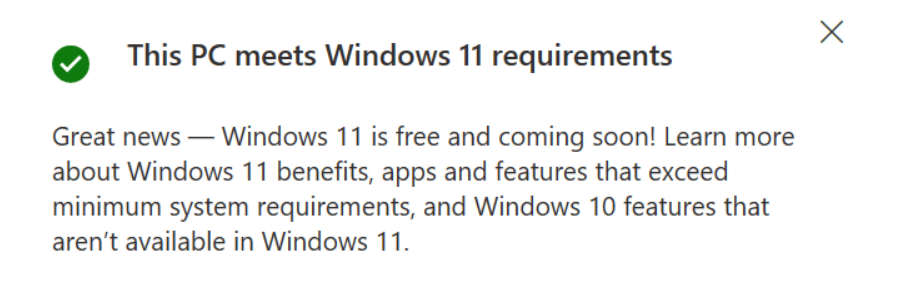
If it doesn’t, then it is unlikely you have a compatible machine. However, if you find TPM is the only issue, enabling that function on your computer should allow the update to happen. As it’s much easier to do than explain, get in touch if this is the case.
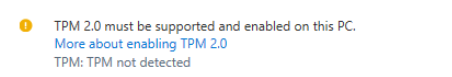
My PC definitely won’t take Windows 11 – what are my options?
If your computer isn’t Windows 11 compatible, you have a few choices:
Continue to use Windows 10
It’s always possible to continue using Windows 10 after support ends. If a program stops working, there will usually be another alterative available. It’s likely hundreds of thousands of people will continue using Windows 10 well past its end of support date, so software houses would be daft not to keep supporting it with their programs – and that includes antivirus companies.
With that said, it’s a risk, and something I wouldn’t recommend.
Try another operating system
Another, more adventurous, option is to replace the operating system with a Windows alterative. You can install either Linux or Chrome OS for free on most computers that won’t take Windows 11, and have a robust, supported system.
However, it’ll require a learning curve with both the operating system itself and the programs or apps you use. If you fancy keeping your current machine and are happy to take the plunge, then contact me and we can discuss your options.
You can also read my article on Linux Mint, one of the best Windows alternatives, to see if that may suit your needs.
Treat yourself to a new computer
If you prefer to stick with what you know or currently use other Microsoft products such as Microsoft365, then it may be best to replace your computer with a Windows 11 machine when you can.

If you have questions on any of the above, just get in touch.

