If you have a computer that you can’t upgrade to Windows 11, you may feel a little hard done by. Why should you have to replace what is essentially a perfectly good machine?
Thankfully, there is an alternative operating system that you can install on your current computer called Linux Mint. This free and open-source operating system offers many benefits, especially if you’d like to keep the familiarity of Windows.
So let’s take a look at the advantages and disadvantages of Linux Mint
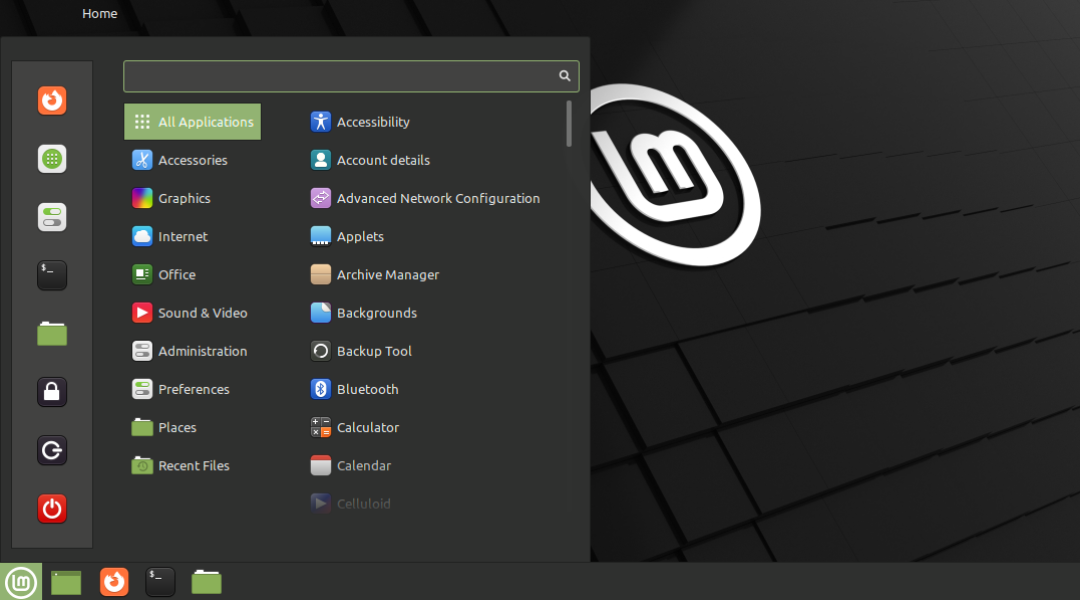
The Advantages of Linux Mint
- User-Friendly Interface: Linux Mint’s interface is intuitive and easy to navigate, making the transition from Windows 10 smooth. The Cinnamon desktop environment is similar to Windows, with a familiar Start Menu, taskbar, and system tray.
- Lightweight and Efficient: Linux Mint is less resource-intensive compared to Windows 10, making it ideal for older hardware. It runs efficiently, even on computers with limited RAM and processing power, ensuring better performance and speed. So if your current machine is struggling with Windows 10, Linux Mint is likely to run better.
- Cost-Effective: Unlike Windows, Linux Mint is completely free. This can be a significant financial relief if you don’t want to invest in new hardware or purchase an upgrade.
- Robust Security: Linux systems are known for their security. Linux Mint provides regular updates and has a lower risk of malware and viruses compared to Windows. This makes it a safer option.
- Software Availability: Linux Mint comes with a wide range of pre-installed software and access to extensive repositories where users can find alternatives for almost all Windows applications. Tools like Wine and PlayOnLinux can also allow users to run some Windows applications on Linux, ensuring a smoother transition.
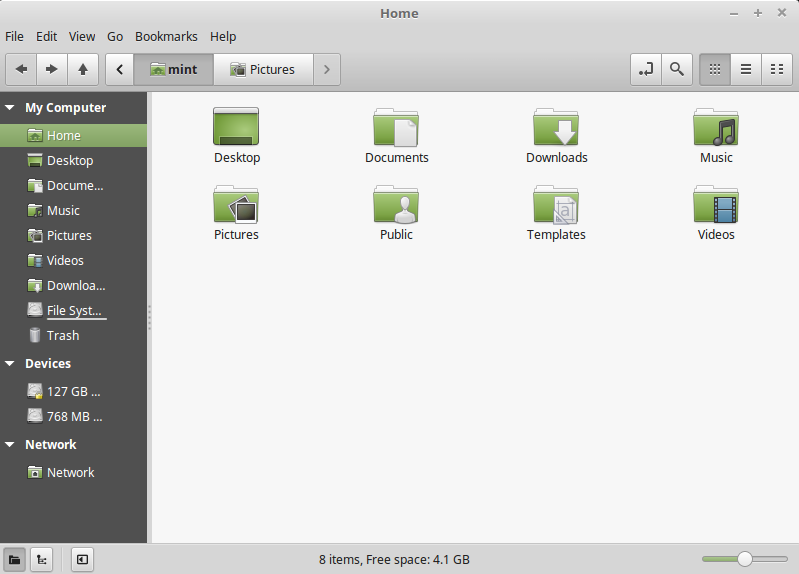
The Disadvantages of Linux Mint over Windows
- Learning Curve: Despite its user-friendly design, moving to Linux Mint involves a learning curve. If you’re accustomed to Windows, you may need time to adjust to how things work.
- Compatibility Issues: Some software and games that are designed for Windows may not be available or perform as well on Linux. Although there are alternatives, the lack of certain applications may not make it an ideal choice to move from Windows.
- Hardware Compatibility: While Linux Mint supports a wide range of hardware, some users might face issues with drivers, particularly for very new or niche hardware, such as printers and scanners. Research and troubleshooting might be necessary to resolve these issues.
- Gaming: Although Linux gaming has improved significantly, it still lags behind Windows in terms of availability and performance of certain games. This could be a major downside if you’re an avid gamer.
Conclusion
Linux Mint presents a viable and attractive alternative if you can’t upgrade to Windows 11.
This is especially true if you primarily use your computer for general tasks, such as browsing the web, writing letters and checking emails. However, if you use or need specific Windows software, you may be best sticking with Microsoft’s operating system.
While exploring Linux Mint might seem daunting at first, if you’re willing to take the plunge, it offers you a familiar experience that breathes new life into your old hardware.
If you have any questions on the above or fancy giving Linux Mint a go, then get in touch.

